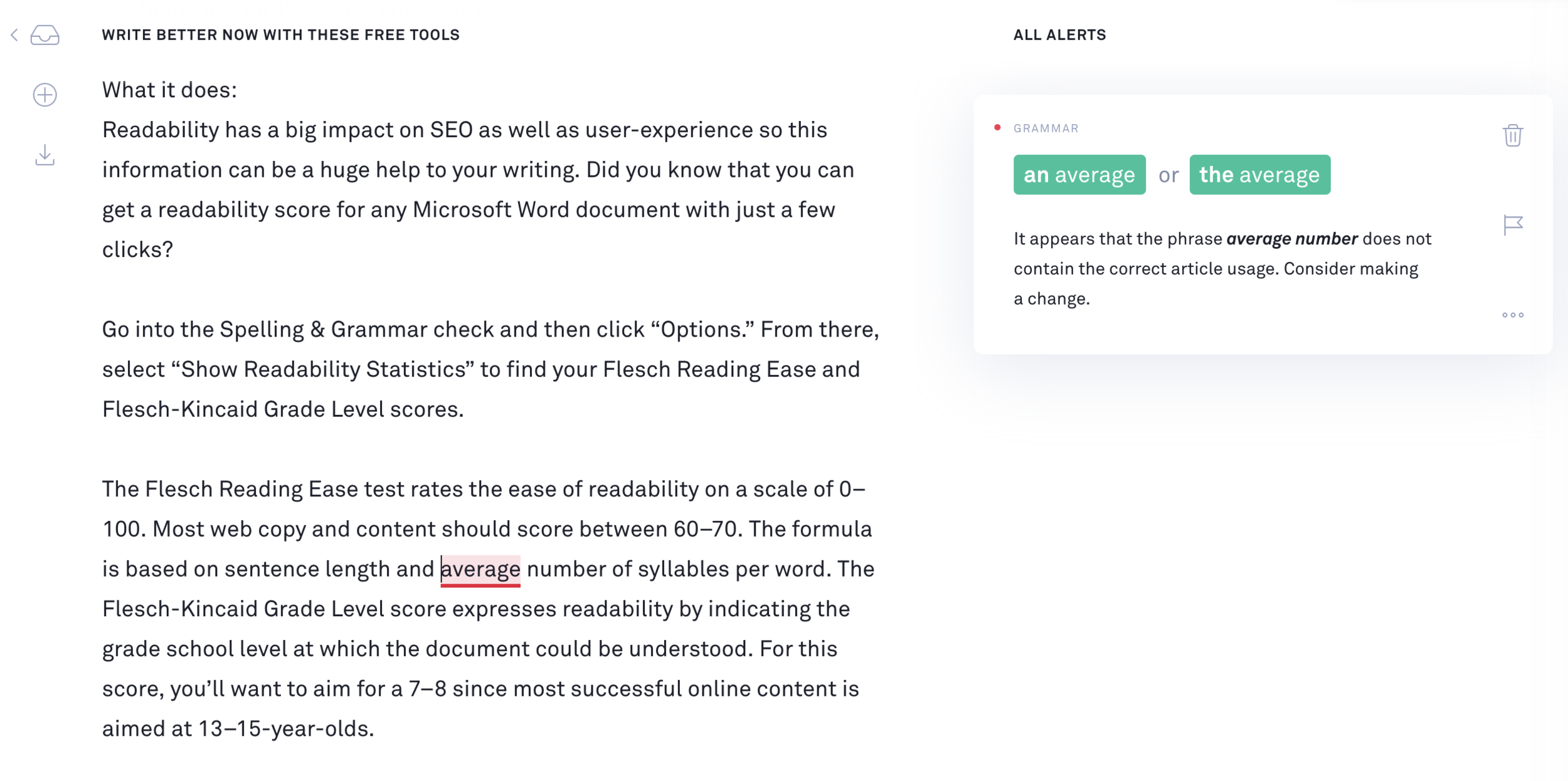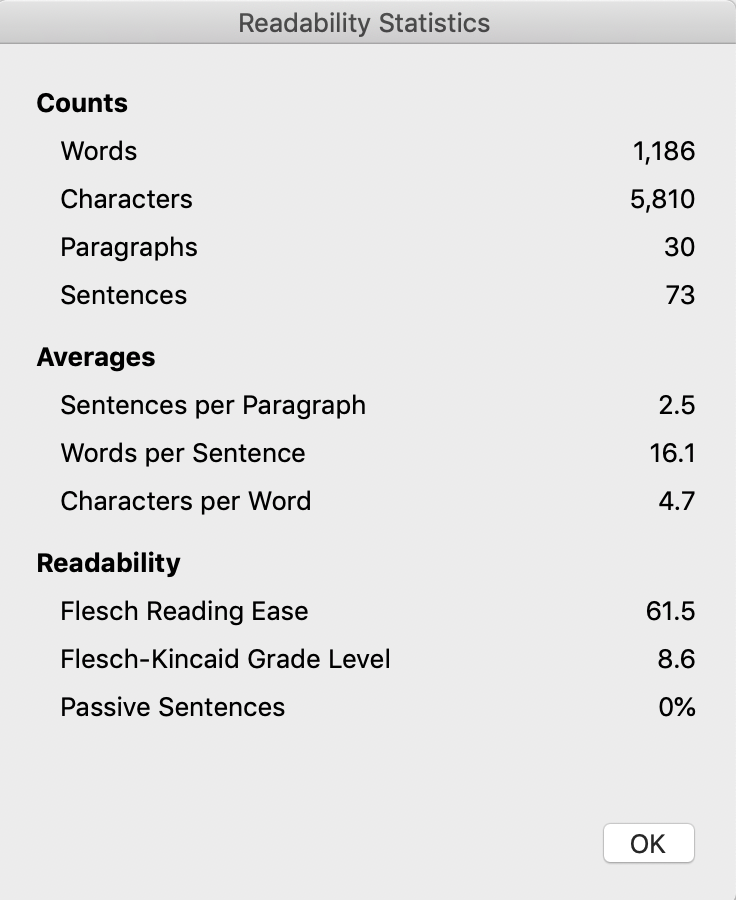Content marketing has changed the way businesses engage with customers. In addition to offering products and services, businesses are now also responsible for turning out high-quality content daily. While videos and photos are important, words matter too. A steady stream of blog posts, emails, and social posts help people find, connect with, and remember your brand.
Whatever you are writing, you want it to be error-free, attention-grabbing, and easy to read. I always suggest a human editor when possible. If you don’t have an editor, there are free tools that can help. Here are three of my favorites:
1. Grammarly
What it does:
Grammarly’s free plan offers a robust spelling, grammar, and punctuation check. By checking your text against 250 different rules, Grammarly flags errors like misspellings, missed commas, and incorrect word usage. As a bonus, Grammarly offers a web browser extension. This allows you to get real-time feedback within Gmail, Facebook, LinkedIn, and more.
Grammarly’s Free Web-Based Document Editor
How to get the most out of it:
When using the free version, Grammarly will include a sidebar of “premium alerts.” These alerts include things like wordy sentences, word choice, and misuse of passive voice. Using the free plan, you can only see the frequency of each type of error, not where they occur in the text. However, you can use this info to go back through your writing on a targeted mission. For example, if Grammarly says you have 13 wordy sentences, review your text with a specific eye to that issue. Then, plug everything back into Grammarly to see the error count go down!
Word of caution:
Don’t necessarily accept every suggestion Grammarly makes. It doesn’t always understand industry-specific lingo or the intentional rule-breaking that sometimes occurs when adhering to brand tone and style.
2. CoSchedule Free Headline Analyzer
CoSchedule’s Free Headline Analyzer Tool
What it does:
CoSchedule offers a number of tools to help you organize your marketing efforts. The CoSchedule Free Headline Analyzer is one of my favorites. It will score your headline based on length, keywords, sentiment, and word balance. CoSchedule will also preview how it would appear in inboxes, on social media, and in search results. The company has done a lot of research to create a really robust tool.
How to get the most out of it:
Before you start scoring your headline, I recommend doing your own headline brainstorm. Aim to have at least three options that you feel great about. Next, score all three and compare the scores and feedback. Once you select your strongest headline and make suggested adjustments, visit CoSchedule’s email subject line and social media tools to plan an equally strong post launch!
Word of caution:
While CoSchedule’s results are indeed backed by some serious data, you know your target audience best. Just because your favorite headline scores a 68 and your second choice scores a 72, doesn’t mean you have to go with CoSchedule’s favorite. If you find that your headline scores below 60, however, I’d suggest making some adjustments.
3. Microsoft Word’s Readability Score
Microsoft Word’s Readability Statistics
What it does:
Readability has a big impact on SEO and user-experience.. Did you know that you can get a readability score for any Microsoft Word document in just a few clicks?
Go into the Spelling & Grammar check and then click “Options.” From there, select “Show Readability Statistics” to find your Flesch Reading Ease and Flesch-Kincaid Grade Level scores.
The Flesch Reading Ease test rates the ease of readability on a scale of 0–100. Most web copy and content should score between 60–70. The formula is based on sentence length and the average number of syllables per word. The Flesch-Kincaid Grade Level score expresses readability by indicating the grade school level at which the document could be understood. For this score, you’ll want to aim for a 7–8, since most successful online content is aimed at 13–15-year-olds.
How to get the most out of it:
If your score isn’t where it needs to be, you may need to make some adjustments. Some quick fixes include shortening your sentences and replacing long words with simpler synonyms.
Word of Caution:
Microsoft’s score uses just two of many readability formulas (and also gives you info about your use of passive voice). Remember that things like paragraph length and layout can also impact readability!
Also, in some cases, you should aim for Flesch scores higher or lower than the typical target. If you are writing content for a Ph.D. level audience, a 40 on the Flesch Reading Ease test might be completely appropriate. Meanwhile, if you host an educational site for children, you may want to aim for a 90.
Bonus Resource!
I hope that these tools inspire you to get writing! Need more guidance? Join me for my free Content Creation Kickstart—a series of four emails walking you through how to:
plan, write, and edit a blog post that serves your audience
add photography that enhances your post
use video within the post and on social media to make a bigger impact
use design effectively in email and on social media to share your post with the world